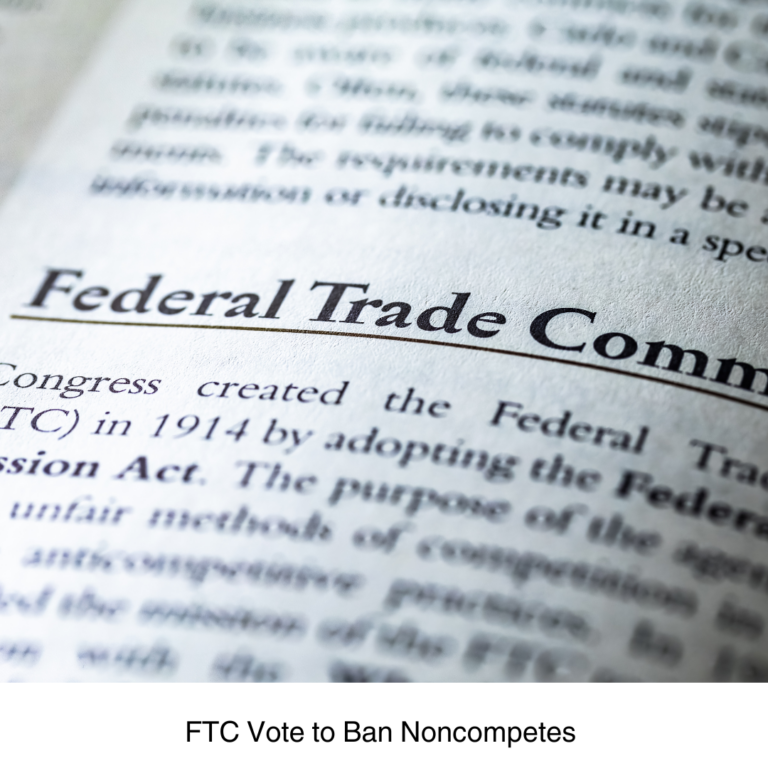The past year or so has had its share of conflicts, but there is one thing many people can agree upon – Zoom fatigue. The dislike, or to be more accurate, the hatred of Zoom continues to grow. Adopted in mass for both professional and personal use, there is no end to the ways one can find themselves entangled in one of the many video conferencing systems in use today.
Far from Focused
Its growing presence has even earned a psychological definition. Coined by Tammy Allen, a professor and director of industrial-organized psychology at the University of South Florida, Zoom fatigue is “an overall sense of being drained after a long day of assorted video meetings.” Far from being unique to Zoom, this feeling of fatigue extends to the use of all video conference tools including Microsoft Teams, Skype, and various social media video chat options.
In a study from the journal Technology, Mind, and Behavior, Jeremy Bailenson, a communication professor at Stanford University outlined the aspects that lead to exhaustion. Titled Nonverbal Overload: A Theoretical Argument for the Causes of Zoom Fatigue, Bailenson included consistent, and unnaturally close, eye contact, cognitive pressure to connect without in-person verbal cues, continuously sharing at yourself on-screen, and the lack of physical movement while on calls.
The Muse, a job search and networking blog, offered eight ways to help minimize the exhaustion.
- Stop staring at yourself – Making eye contact with a myriad of faces for hours on end is exhausting and can lead to feeling extra self-conscious. Try adjusting the settings to hide yourself from view or minimize the platform, allowing you to listen without staring.
- Zoom early – Schedule meetings earlier in the day before fatigue sets in, working with colleagues to meet expectations across multiple time zones.
- Apply mute – Use mute liberally to help control the dynamics of being at home with children, pets and spouses who are often competing for time and attention.
- Choose other methods – Do not forget the tried-and-true options of phone, email, and text. Offer these alternatives, knowing others are probably also feeling the pain of Zoom.
- Use sparingly – Fatigue has led many companies to eliminate video conferencing one of more days during the week. Proactive use of the tool can offer relief for all involved.
- Respect the use – The use of video conferencing has brought our homes, our families, and our lives into the workplace, welcome or not. Set standards that make it clear when video is mandatory, limiting time spent on video to important interactions.
- Resist overscheduling – Back-to-back calls can quickly turn into an all-day video fest, leaving no time to get away from the desk. If possible, switch to audio only, so attendees can stand or walk around, on mute, during the call.
- Online is not in-person – An introvert and an extrovert process on-camera time differently, leaving some video conference calls more transactional than others. Determine what individual team members need to make the process more productive for all involved.